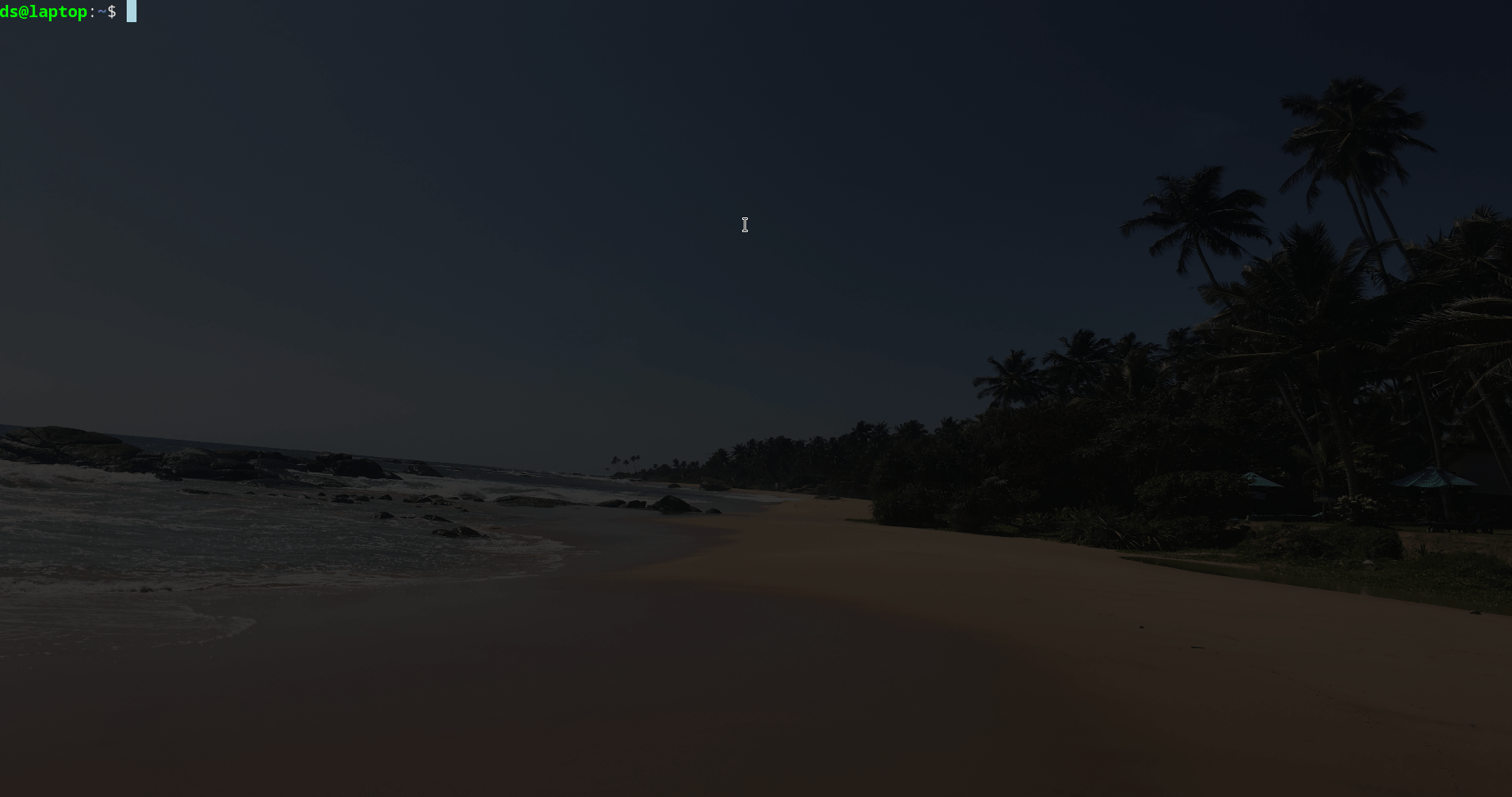|
|
||
|---|---|---|
| images | ||
| .gitignore | ||
| LICENSE | ||
| README.md | ||
| kls | ||
| test.py | ||
README.md
KLS
Description
kls is a cli tool based on kubectl for managing kubernetes cluster resources.
Inspired by lf and ranger file managers, written in python.
It is lightweight (~250 lines of code) and easy to customize. Supports mouse navigation as well as keyboard navigation.
Key bindings
For kubectl (You can customize these bindings or add extra bindings in KEY_BINDINGS variable of kls in a row #4):
1orEnter- get yaml of resource2- describe resource3- edit resource4- logs of pod5- exec to pod6- network debug of pod (with nicolaka/netshoot container attached)delete- delete resource
Other:
Escape- exit filter mode orklsitselfTAB, arrow keys - navigation
Dependencies
python3kubectlbatcat
Installation
Download latest kls:
curl -O "https://git.digitalstudium.com/digitalstudium/kls/raw/branch/main/kls"
Then install it:
sudo install ./kls /usr/local/bin/