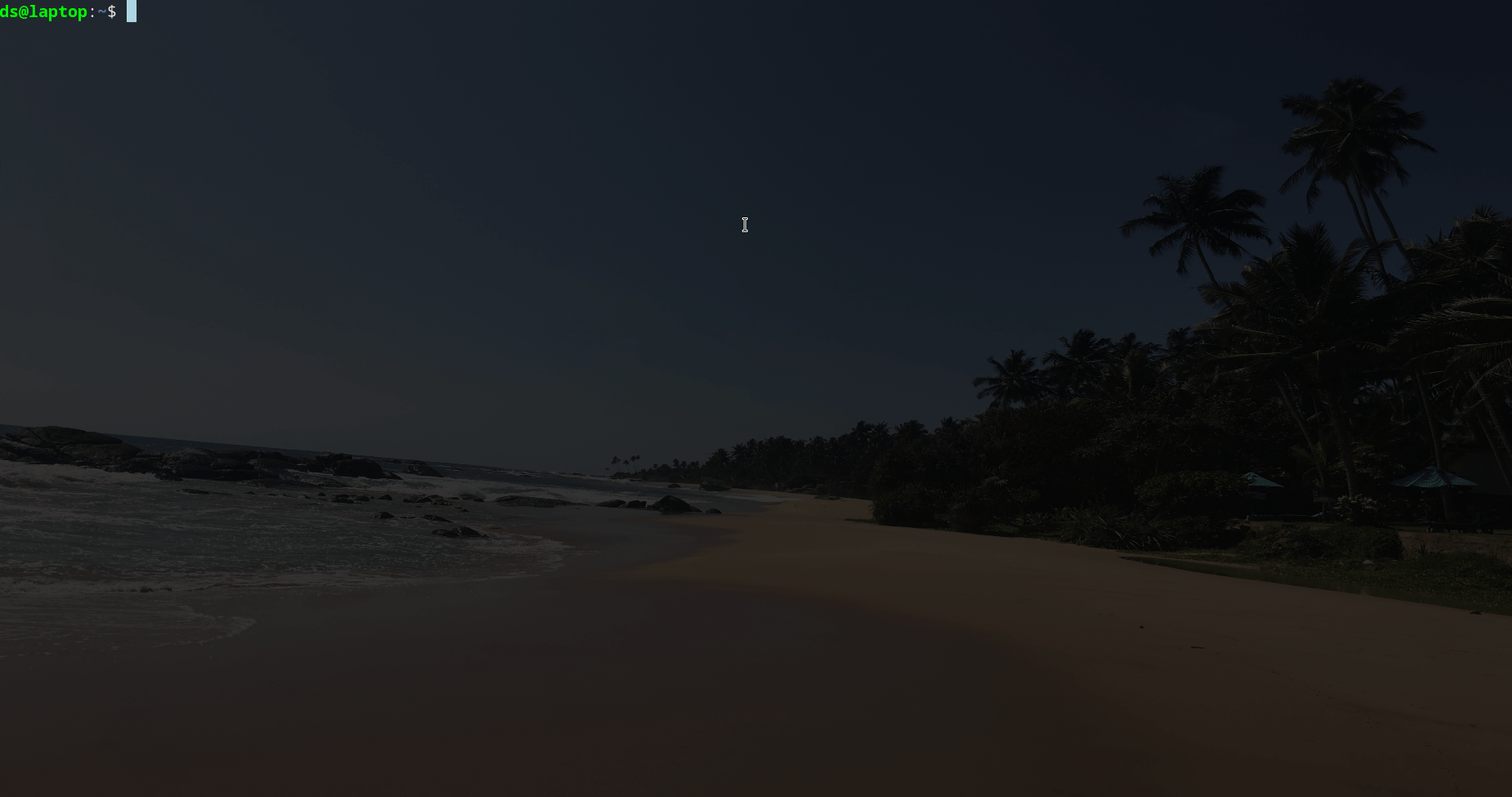|
|
||
|---|---|---|
| images | ||
| .gitignore | ||
| LICENSE | ||
| README.md | ||
| kls | ||
| tests.py | ||
README.md
KLS
Description
kls is a cli tool based on kubectl for managing kubernetes cluster resources.
Inspired by lf and ranger file managers, written in python.
It is lightweight (~400 lines of code) and easy to customize. Supports keyboard navigation and mouse navigation could be enabled (set MOUSE_ENABLED=True in a line #64).
Key bindings
For kubectl
You can customize these bindings or add extra bindings in KEY_BINDINGS variable of kls in a line #11:
Ctrl+y- get yaml of resourceCtrl+d- describe resourceCtrl+e- edit resourceCtrl+l- logs of podCtrl+x- exec into podCtrl+n- network debug of pod (with nicolaka/netshoot container attached)delete- delete resourceCtrl+a- access logs of istio sidecarCtrl+p- exec into istio sidecarCtrl+r- reveal base64 secret valuesCtrl+x- exec into pod
Other:
/- enter filter modeEscape- exit filter mode orklsitselfBackspace- remove letter from filterTAB, arrow keys,PgUp,PgDn,Home,End- navigation
Dependencies
python3kubectlbat- yaml viewerlnav- log vieweryq- yaml manipulation
Installation
Install batcat:
sudo apt install bat lnav yq -y
Download and install the latest kls:
curl -O "https://git.digitalstudium.com/digitalstudium/kls/raw/branch/main/kls" && sudo install ./kls /usr/local/bin/ && rm -f ./kls